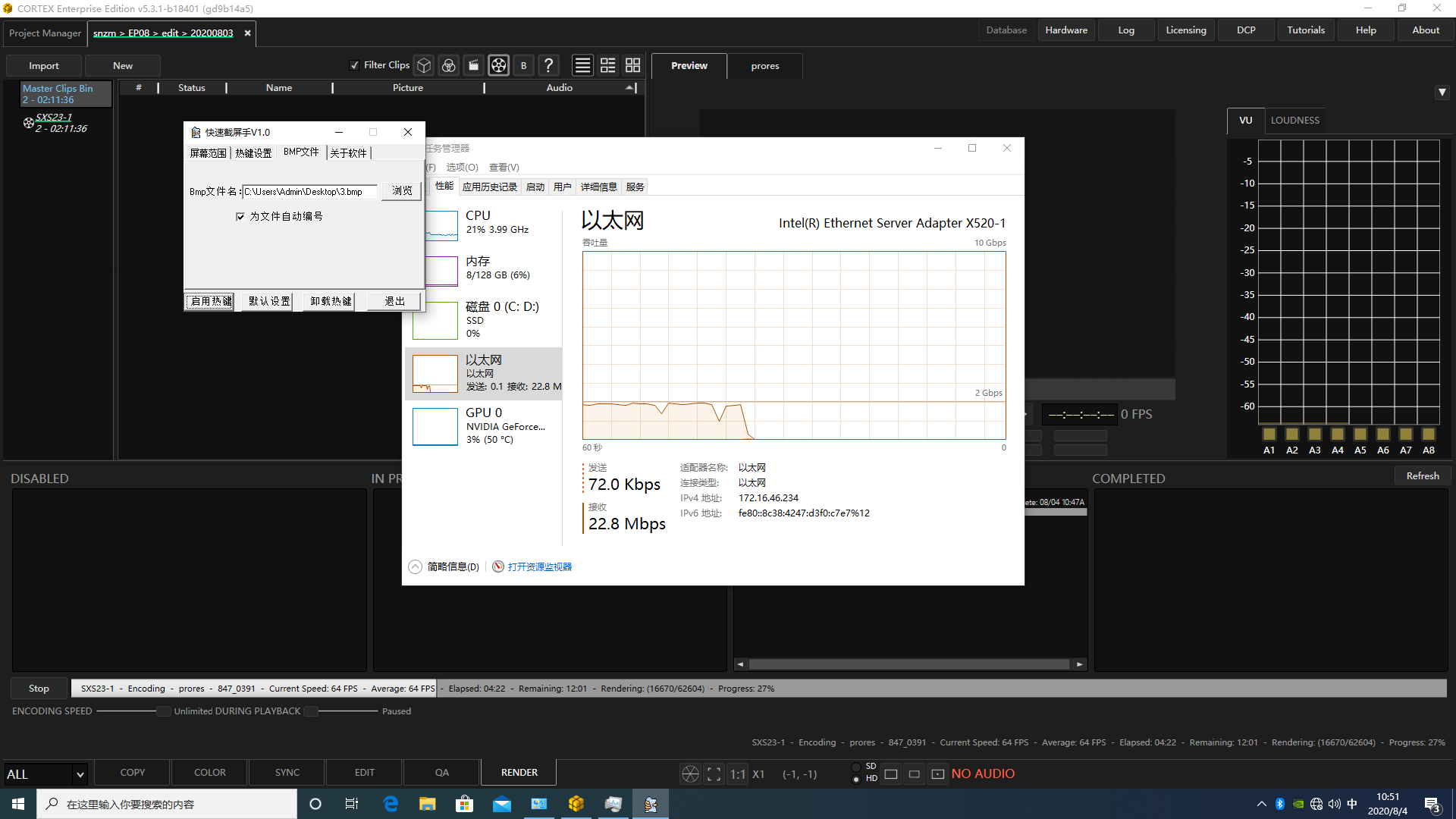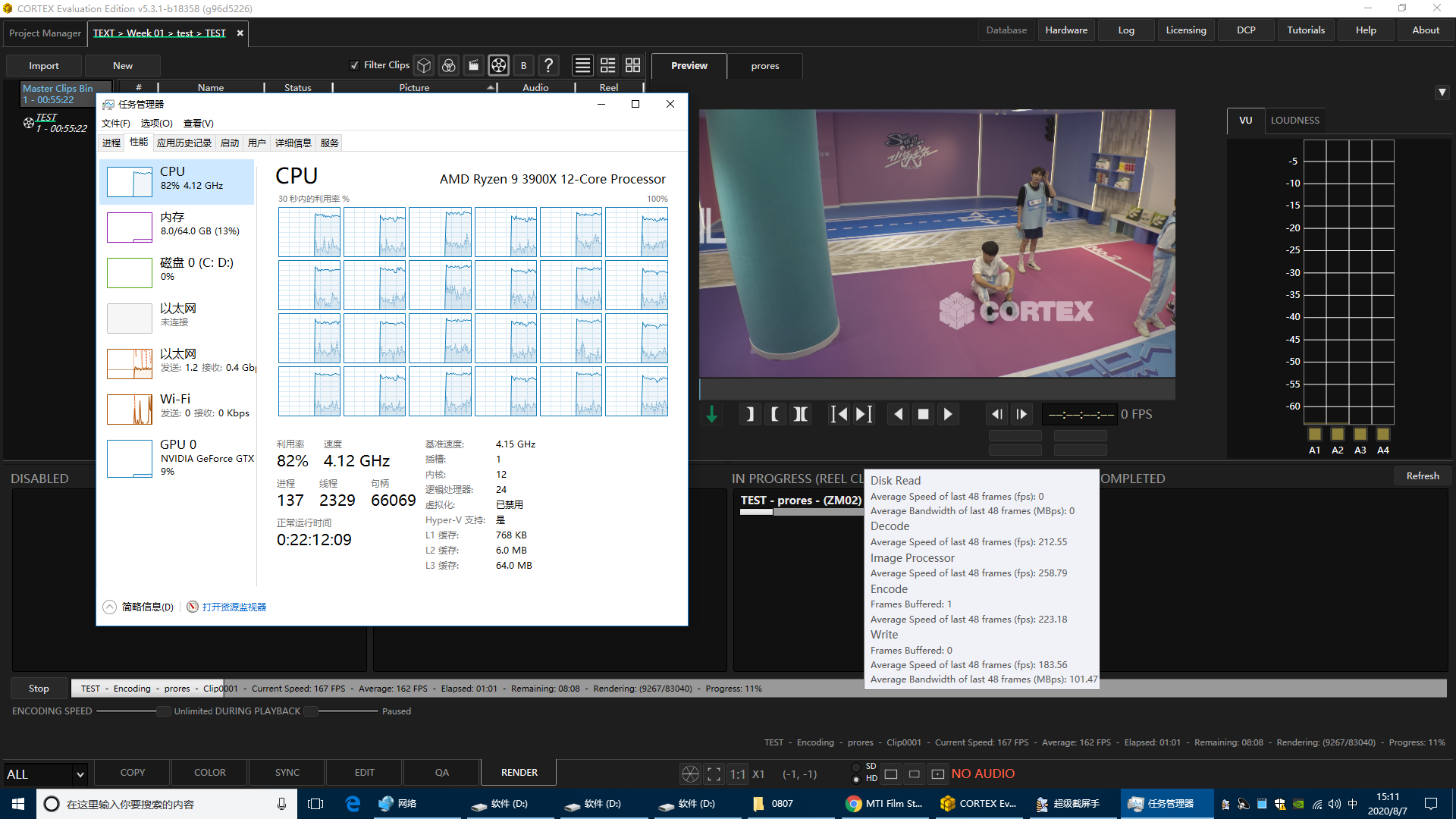Dear Sir,
Any setup or configuration on windows 10 or cortex software to use GPU to about 100%?
Best regards,
Steven
Any setup or configuration on windows 10 or cortex software to use GPU to about 100%?
Best regards,
Steven
Hi Steven,
The amount the GPU is used depends on what you are doing with Cortex. The GPU is used to read certain types of source files. It is used to do all image processing in Cortex. It is also used to encode JPEG 2000. What are you using Cortex to do?
Thank you Peter. So there aren’t any setups under window 10 configuration. How about H264 and ProRes encode to use GPU?
Thanks&Regards,
Steven
Both of those are CPU only and should be quite fast.
Dear Peter,
On behalf of Richard,I report you the reason of why the encoding speed getting slower. We have done the following tests which can be used to infer that it is a problem of the activation Key :
CPU:Intel(R) Core™i9-10900X CPU @3.70GHz 10 cores
RAM:128G
Display:NVDIA GeForce RTX 2080Ti
Network Card:Intel(R) Ethernet Server Adapter
Duration: 55 minutes
Material size: 19.7g
Format: MXF op-1a
Bitrate: 54.2mb/s
Ecoding format: AVC
Resolution: 1920 * 1080
Cortex v5.3 Enterprise Edition + HEVC + Dolby
AHJC1E0T0337GF58811Y3Y5X7UKAWGH89J
Encoding speed is bout 64fps, and the CPU occupancy is about 21%
BFGG1-T0303-81514-R8T8Y-4J5HJ-JWQZ86
Encoding speed is bout 162fps, and the CPU occupancy is above 82%
We get different result by using two kind of codes.
Thanks & Best regards,
Steven